Dymo RHINO 5000 Uživatelský manuál
Procházejte online nebo si stáhněte Uživatelský manuál pro Tiskárny Dymo RHINO 5000. Dymo RHINO 5000 User Manual Uživatelská příručka
- Strana / 13
- Tabulka s obsahem
- KNIHY




Shrnutí obsahu
DPage 2Page 14Pagina 28Seite 40User GuideGuide D’UtilisationGebruikershandleidingBedienungsanleitungwww.dymo.comNLFGBManual_RhinoPRO5000_WEU.indd 1
101110Serializing Your Labels You can print serialized labels numerically or alphabetically. Numbers and letters can be incremented from 1-99. You can
101110Serializing Your Labels You can print serialized labels numerically or alphabetically. Numbers and letters can be incremented from 1-99. You can
121312This product is CE marked in accordance with the EMC directive and the low voltage directive and is designed to conform with thefollowing intern
121312This product is CE marked in accordance with the EMC directive and the low voltage directive and is designed to conform with thefollowing intern
232Figure 1 RhinoPRO 5000 PrinterPrint KeyNavigation KeyFunction/ShiftEnter/OK Space Bar/Symbol KeyFunction KeysAlpha KeysNumeric KeysBackspace/Clear
232Figure 1 RhinoPRO 5000 PrinterPrint KeyNavigation KeyFunction/ShiftEnter/OK Space Bar/Symbol KeyFunction KeysAlpha KeysNumeric KeysBackspace/Clear
4543. Close the battery compartment door.4. To charge the battery pack, connect the AC adapter as described below.Connecting the AC AdapterAn optional
4543. Close the battery compartment door.4. To charge the battery pack, connect the AC adapter as described below.Connecting the AC AdapterAn optional
676Function Key The Function key is used to select the function or symbol printed above a key. For example, when you press 2, the Font size menu appea
676Function Key The Function key is used to select the function or symbol printed above a key. For example, when you press 2, the Font size menu appea
898Printing Fixed Length Labels Normally, the length of the label is determined by the length of the text entered. However, you may wish to make a lab
898Printing Fixed Length Labels Normally, the length of the label is determined by the length of the text entered. However, you may wish to make a lab
Další dokumenty pro Tiskárny Dymo RHINO 5000
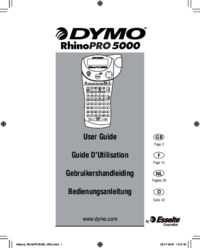



 (14 stránky)
(14 stránky) (14 stránky)
(14 stránky) (14 stránky)
(14 stránky) (14 stránky)
(14 stránky) (21 stránky)
(21 stránky)







Komentáře k této Příručce